Free Educational Computer Games for Kids
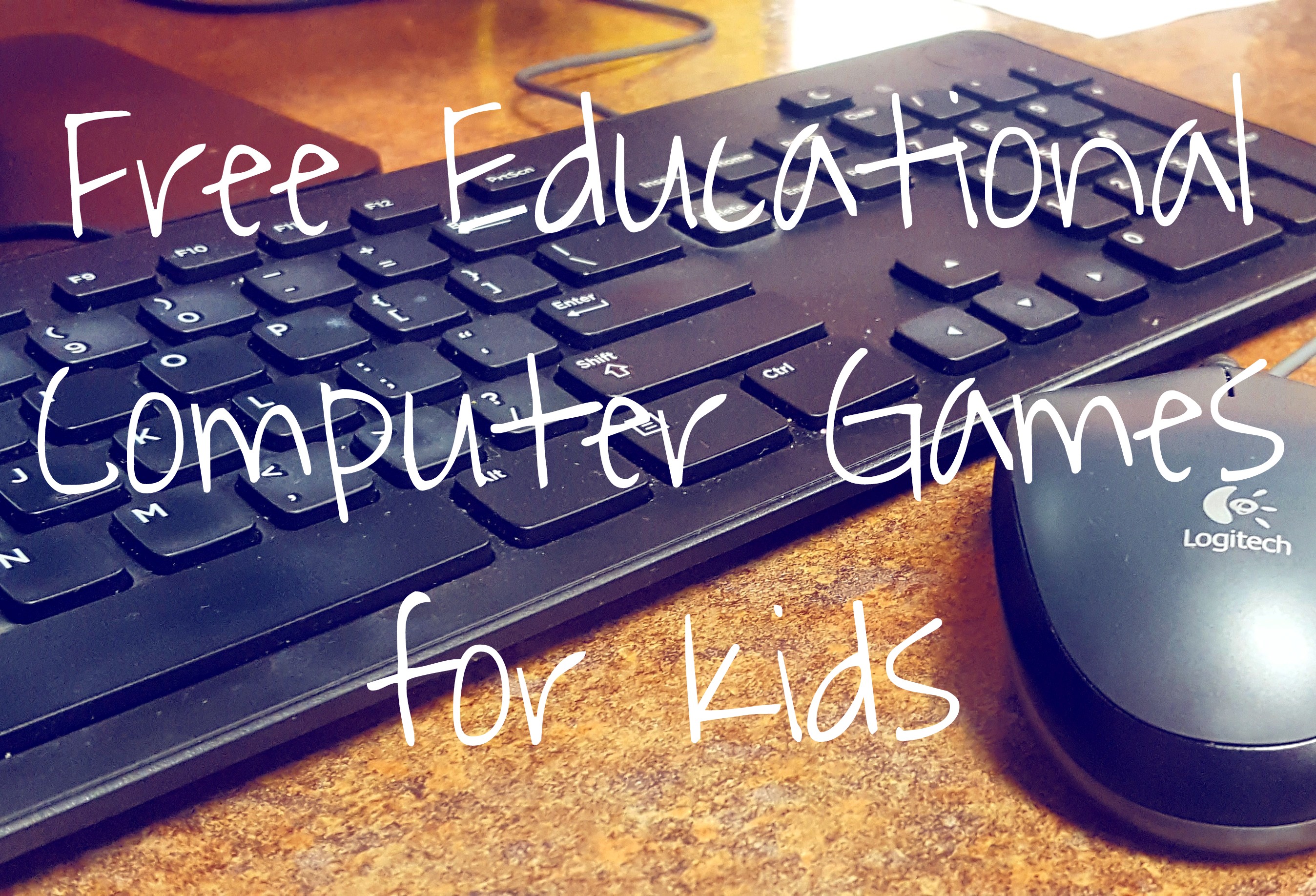
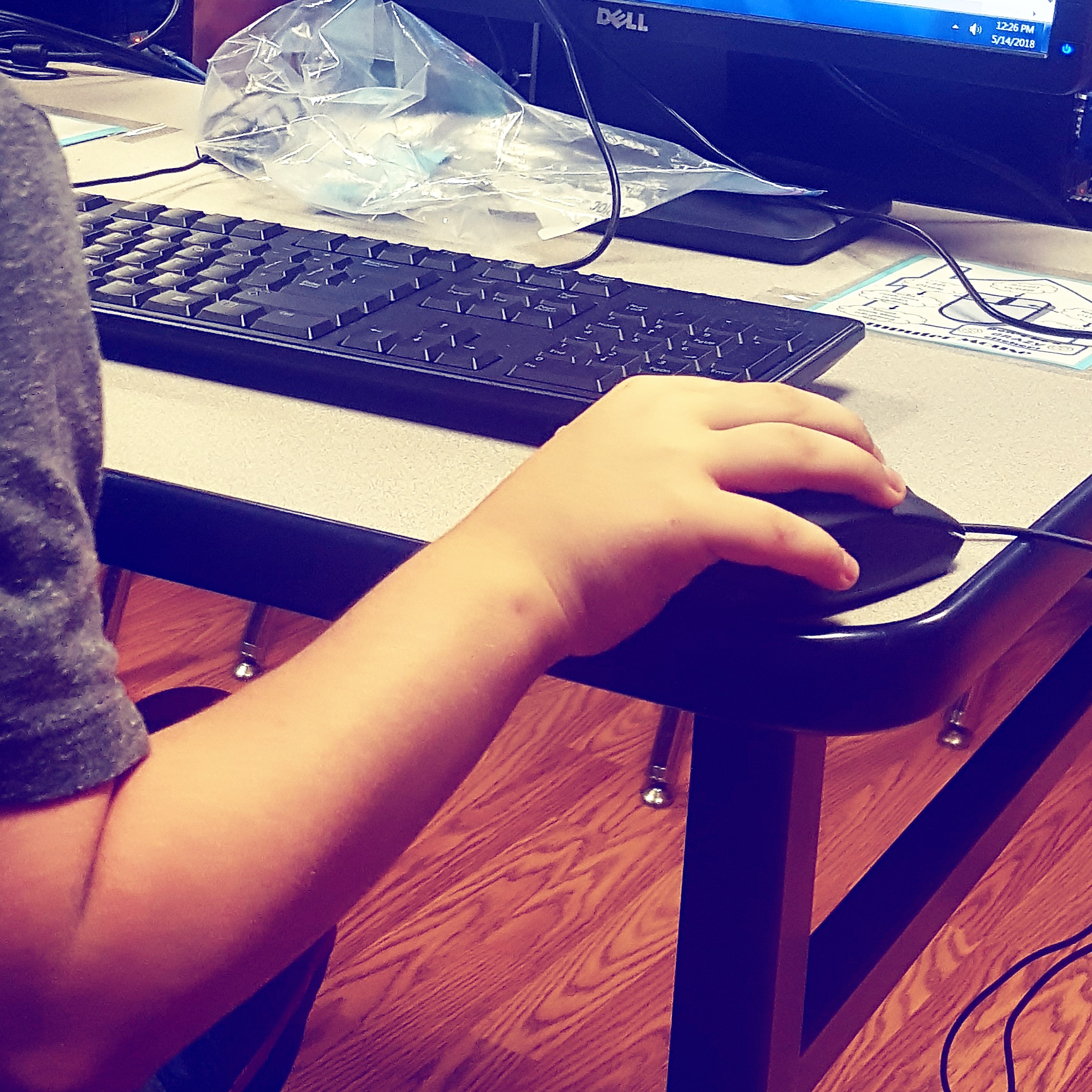 With Summer approaching, your kids will probably spend a lot more time outside. But they are also probably going to be spending a lot of time also saying, “Mom! Dad! I am…. (wait for it….) BORED.”
With Summer approaching, your kids will probably spend a lot more time outside. But they are also probably going to be spending a lot of time also saying, “Mom! Dad! I am…. (wait for it….) BORED.”
I know. It’s frustrating. I mean after one week (if you are lucky) you are going to start hearing this. And yes, I know it’s important to limit screen time and not just place your kids in front of electronics but you know, they aren’t actually completely terrible. GASP. I said it.
 There are some awesome kid-friendly computer games/programs that are actually educational and encourage critical thinking. After teaching computers K-5, I am excited to share some websites and games that are great for kids of various ages to encourage them to work on some familiar skills they learned in school and also some possibly new things like coding or keyboarding.
There are some awesome kid-friendly computer games/programs that are actually educational and encourage critical thinking. After teaching computers K-5, I am excited to share some websites and games that are great for kids of various ages to encourage them to work on some familiar skills they learned in school and also some possibly new things like coding or keyboarding.
So without further ado…..
FREE EDUCATIONAL COMPUTER GAMES FOR KIDS
 www.abcya.com This is something you can use on the computer or a tablet . Perfect for preschool-5th grade. It is super easy to navigate. There are a lot of awesome educational games from letters, numbers, computer skills, and critical thinking. This is perfect for helping kids retain some more information that is typically lost over those summer months and can fight that summertime regression. My only complaint is that their are pop-ups that show up othe side if you are on a desktop.
www.abcya.com This is something you can use on the computer or a tablet . Perfect for preschool-5th grade. It is super easy to navigate. There are a lot of awesome educational games from letters, numbers, computer skills, and critical thinking. This is perfect for helping kids retain some more information that is typically lost over those summer months and can fight that summertime regression. My only complaint is that their are pop-ups that show up othe side if you are on a desktop.
 www.teachyourmonstertoread.com This is also something that can be used on a tablet or computer. I would recommend this for kids preschool-3rd grade depending on their reading ability. The computer game is created by Usborne Foundation. It is super fun and engaging which means kiddos are more likely to learn and may not even notice that it’s educational! This game takes the kids on a magical adventure where they meet characters and gather rewards.
www.teachyourmonstertoread.com This is also something that can be used on a tablet or computer. I would recommend this for kids preschool-3rd grade depending on their reading ability. The computer game is created by Usborne Foundation. It is super fun and engaging which means kiddos are more likely to learn and may not even notice that it’s educational! This game takes the kids on a magical adventure where they meet characters and gather rewards.
 There are three different levels that each build on one another:
There are three different levels that each build on one another:
- First Steps: letter recognition, letter sounds, and CVC words.
- Fun with Words: blends, digraphs, CVC, sight words, and short sentences.
- Champion Reader: short sentences, graphemes, phonemes, vowel pairs, different pronunciations, and comprehension.
 www.code.org Code.org is a nonprofit whose primary goal is to gain participation of women and underrepresented minorities and to expand computer science in schools! It’s super cool and one of my favorite programs we use. I have students as young as 2nd grade coding and they LOVE it! This is perfect for children as young as Kindergarten through high school.
www.code.org Code.org is a nonprofit whose primary goal is to gain participation of women and underrepresented minorities and to expand computer science in schools! It’s super cool and one of my favorite programs we use. I have students as young as 2nd grade coding and they LOVE it! This is perfect for children as young as Kindergarten through high school.
I love how it engages the students in critical thinking, math skills, while also making it super fun, engaging, and educational. There are a bunch of courses to choose from that all build on eachother that can last weeks depending on how fast your child works through it or you can search for “Hour of Code” if you are wanting something shorter. Hour of Code includes fun themes like Minecraft, Star Wars, Frozen, and Angry Birds. I know it sounds complicated, but you will be shocked to see what your child can do and the things that they learn!
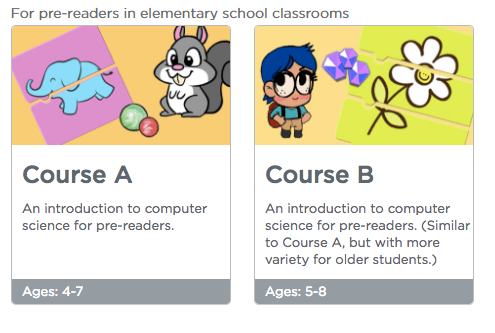 The main course catalogs target specific grade levels working on various skills.
The main course catalogs target specific grade levels working on various skills.
- Grades K-5: learn to make your own game, app, or computer drawing. A great option for students getting started on their own. You’ll learn the fundamentals of computer science with drag & drop blocks. Create your own drawings and games.
- Grades 6-12: build real working apps, games, websites, JavaScript, CSS, HTML, and more.
 www.prodigygame.com This is a free math game for kids grades 1-8. I love that I have complete access to view her password and progress. You can even set up to receive a notification after your kiddo completes a certain amount of achievements! It can be set up so they can play against their peers or friends. It has a fun magical component in that kids must answer the math question correctly in order to cast spells and defeat their opponents.
www.prodigygame.com This is a free math game for kids grades 1-8. I love that I have complete access to view her password and progress. You can even set up to receive a notification after your kiddo completes a certain amount of achievements! It can be set up so they can play against their peers or friends. It has a fun magical component in that kids must answer the math question correctly in order to cast spells and defeat their opponents.
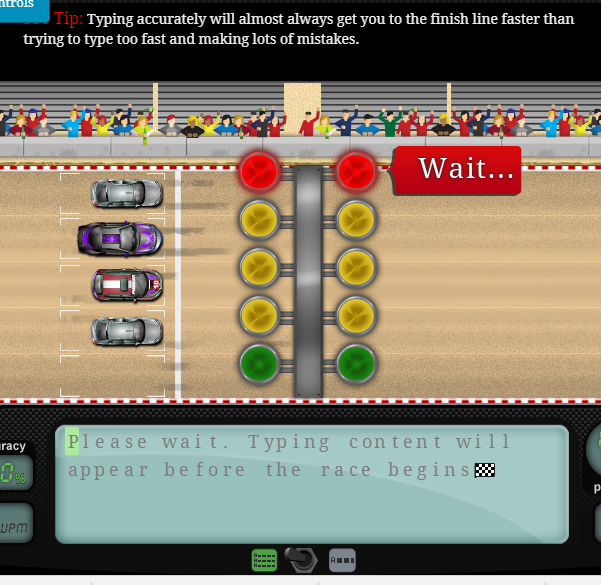 www.nitrotype.com This is one that my 5th graders actually told me about and they love it. They beg to play it all the time! It’s basically a car typing game. You start out by doing a sample of your typing to gather information on your personal WPM and accuracy so you can battle others close to your ability. Your car goes faster based on your accuracy and WPM! Players earn nitros and cash for winning races, which they can use to buy new cars. The only thing I dislike is the ability to chat/comment. I think it is a great game but I would absolutely monitor it more. Due to that aspect, I think it’s totally up to you on what ages you would allow access to this.
www.nitrotype.com This is one that my 5th graders actually told me about and they love it. They beg to play it all the time! It’s basically a car typing game. You start out by doing a sample of your typing to gather information on your personal WPM and accuracy so you can battle others close to your ability. Your car goes faster based on your accuracy and WPM! Players earn nitros and cash for winning races, which they can use to buy new cars. The only thing I dislike is the ability to chat/comment. I think it is a great game but I would absolutely monitor it more. Due to that aspect, I think it’s totally up to you on what ages you would allow access to this.
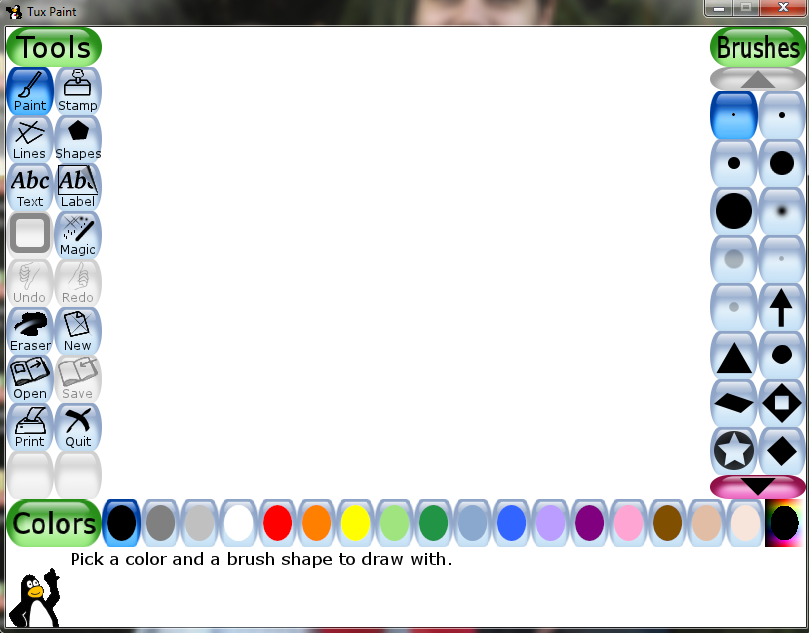 www.tuxpaint.org This is a free drawing program designed for kids ages 3-12. This is more for getting your child use to different features within an easy to navigate drawing program and familiarity with a mouse and keyboard.
www.tuxpaint.org This is a free drawing program designed for kids ages 3-12. This is more for getting your child use to different features within an easy to navigate drawing program and familiarity with a mouse and keyboard.
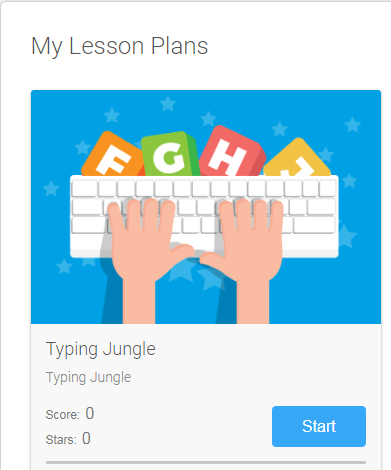 www.typingclub.com This is a really cool keyboarding program. I started focusing on keyboarding in first grade and up. Parents can sign up as a “School Edition” to be able to have control and access to your child’s progress. The plan has over 600 lessons working on individual keys, numbers, and punctuation all the way to 75 WPM! Students earn badges and play games as they work on keyboarding skills! Only downside is that the free membership only remembers data for 30 days.
www.typingclub.com This is a really cool keyboarding program. I started focusing on keyboarding in first grade and up. Parents can sign up as a “School Edition” to be able to have control and access to your child’s progress. The plan has over 600 lessons working on individual keys, numbers, and punctuation all the way to 75 WPM! Students earn badges and play games as they work on keyboarding skills! Only downside is that the free membership only remembers data for 30 days. 
These are some awesome, education games. Technology doesn’t have to be bad! Find some resources that can work on skills your child needs and use it to your advantage!
Happy Summer!






